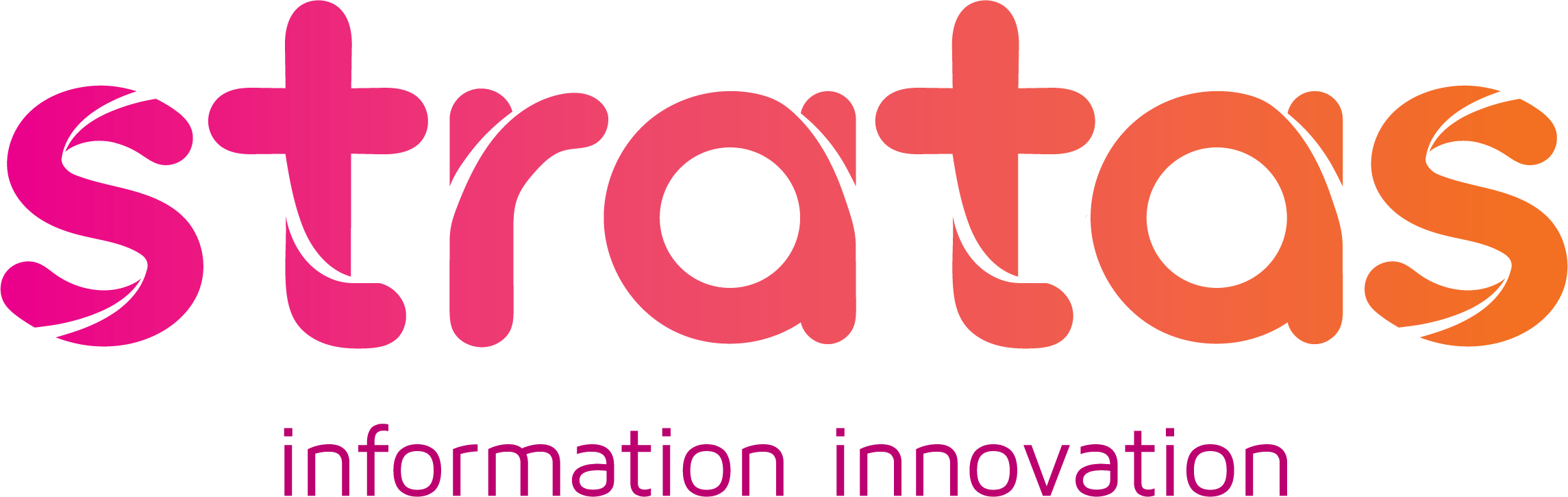This may come as a surprise, but digital mailrooms have been around for over 30 years. Despite a shift away from paper correspondence, digital mailrooms remain an essential part of the Digital Transformation toolkit and journey.
In 2020, we experienced an influx in enquiries about our digital mailroom services. And, as a result, I have noticed a huge variance in the definition of what a digital mailroom actually is. Therefore, I thought I would share my views on the top factors to consider from my 20+ years learning and discussing the subject.
To maximise the benefits of a digital mailroom, the mindset needs to consider more than just purchasing production scanners, putting them in the old mailroom, taking a photo of every piece of paper as it enters the organisation, and emailing it to a member of staff or team email address.
While most emails are automatically directed to personal inboxes, many organisations use generic email boxes to receive electronic correspondence from both customers and suppliers. The principles of digital mailrooms apply equally to these generic email boxes – receiving emails and attachments in digital format does not represent digital transformation! Here are some things to consider when establishing your digital mailroom:
Have somewhere for your digital mail to go
This sounds obvious; however, if the answer is into someone’s email inbox, or into a folder in a file share system, then you are likely to waste your investment. Digital documents need to be stored and filed in a digital system, just the same way you file paper records. Directing digital versions of your inbound mail to an email inbox or a file share is not digital transformation. This is just digitising an analogue process and layering additional cost without any of the desired benefits.
Digital mail needs to be enhanced with metadata, stored securely with access to authorised employees only, and retained for the appropriate length of time. You may also choose to use a digital workflow system to route and archive documents. Automating the digital workflow is the route to maximising the benefits and returns from any digital mailroom investment.
Set up a master document classification system
You may choose to follow the disciplines of formal records management, with a company-wide taxonomy, or take a broad brush and simply categorise documents by department. The important thing is to have a series of defined metadata tags to classify your documents. Document classification is key within digital transformation as it enables records to be directed to the appropriate workflows and then archived. With the technology available today, you should think about what a document is rather than simply where it is. Metadata is key.
Enriching your images with data
Large volumes of untagged, uniquely numbered PDF documents sitting on a server are only marginally more useful to your business than a sack of unopened physical mail. You will have challenges finding what you need as the repositories grow.
With a master document classification system, you can establish key pieces of metadata you want to capture for each type of correspondence. This means you can identify images, automatically direct them down specific workflows, and even decide how long you need to retain them. For example, for invoices, you should capture at least invoice number, supplier, and date. For new customer applications, you would likely capture date, customer name, and customer number.
The metadata profile will be different for each document type, and the data captured at this stage can be ingested into your ERP system. With the latest AI and Natural Language processing technologies, automated generation of the metadata tags can be achieved.
Decide on your operating model: Outsource, centralised, or distributed?
Outsourced: Under an outsourced model, all physical mail is directed to a dedicated locked box at the post office. Mail is collected daily by your outsource partner, opened, and scanned. Mail can also be routed via courier or RM. The physical mail is then retained for a period of time to allow for any quality issues, and then securely destroyed (generally 30-60 days after processing). Turnaround times can be from a few hours, up to 48 hours, depending on your contracted service levels. With an outsourced partner, you leverage the scale of hardware investment and the know-how of your outsource partner. Your outsourced partner will have processing options for physical mail, as well as digital mail. Parcels and secure mail items can be outsourced and routed directly to the required recipient.
Centralised: Under this model, you will set up a centralised digital mailroom, with investment in scanners and imaging software to process all inbound documents. This can be by yourself or through an external supplier. Physical mail is delivered daily (or sometimes twice daily), and then opened and scanned. All emails to generic email inboxes and facsimiles should be processed by this central team to ensure they are captured into the designed workflows. Urgent documents may be hand-delivered to the mailroom, where they can be processed with priority.
Distributed model: With distributed capture, you enable multiple input sources for physical records, but centralise the processing of these records. You can use multifunction device scanners, or smaller desktop scanners distributed throughout the organisation, to digitise the physical document and deliver to a single processing platform internally or outsourced to a supplier.
Think Automation first
Automate the document supply chain. At a high level, classify document sets by receiving channel (PO Box, email address), and then use a Smart Capture tool such as ABBYY FlexiCapture to recognise and automatically identify document types and extract metadata. These systems can learn and drive continual improvement.
Think Automation second
The reason you started down a digital mailroom path is as part of a digital transformation initiative. Do not fall into the trap of simply digitising your analogue process.
Digital transformation is more than just transferring your old process into an expensive workflow system and buying Smart Capture software that can automatically classify inbound documents and extract the relevant data. Process Automation tools can take an inbound document and route it through your workflow, enabling true straight-through processing. For example, automation tools can route invoices through an approval workflow, set up customer accounts from executed agreements, or set up new employees within payroll, HR, and training systems on receipt of signed employee agreements.
Plan for Return-To-Sender (RTS) mail and non-scannable items
RTS means something went wrong on the outbound customer communication process, and you will need to update your customer details. Therefore, you should plan upfront for a triage process for RTS mail. The optimal solution is to out-sort RTS items, scan and capture the customer details and direct the data stream to a separate customer database management team who can update details. Additionally, you should also have a plan for non-scannable items (e.g., product returns). Consider where these should be directed or disposed of.
In summary, the digital mailroom in 2021 is a gateway to process automation and the business transformation this can deliver. Always think about how this metadata can be used efficiently to drive decisions and actions. Mapping your processes that are underpinned by the documents entering the business will lead you to be able to automate and facilitate the enterprise digital transformation that agile and efficient enterprises are built upon.
Discover more about our digital mailroom solutions.